در دسترس بودن محصولات میکروتیک از سال 1996 در سراسر جهان رشد کرده است، ممکن از با برخی از محصولات برند میکروتیک مانند روتر یا سوییچ میکروتیک، کار کرده باشید یا نام آنها را به وفور شنیده باشید، میکروتیک فعالیت خود را با توسعهی روترها و سیستمهای ISP بیسیم در کشور لتونی آغاز کرد و در حال حاضر برند میکروتیک توسعهی زبادی پیدا کرده است و از این جهت میتوان پوشش ارائهی محصولات میکروتیک را در اکثر کشورهای جهان، در هر دو قسمت نرم افزار و سخت افرار مشاهده کرد.
به گفتهی خود شرکت میکروتیک به دلیل کسب تجربهی این شرکت در استفادهی کاربران از سخت افزارهای کامپیوترهای شخصی و همچنین در سیستم های مسیریابی باعث شد که این شرکت بتواند در سال 1997 سیستم نرم افزار روتر os را ایجاد کند و در سال 2002 میکروتیک شروع به تولید سخت افزارهای خودشان کردند و برند ROUTERBOARD را پایه گذاری کردند.
در حال حاضر شرکت میکروتیک در اکثر نقاط جهان فروشنده دارد و به جرات برای محصولاتش در هر کشوری مشتری وجود دارد، میکروتیک در ریگا پایتخت لتونی قرار دارد که در حال حاضر با بیش از 280 کارمند اداره میشود.
روترهای میکروتیک ویژگی هایی مانند Routing,Wireless,Hotspot,BandWidth Manager,Tunnels and Vpn,… را ارائه میکند، این ویژگی بر روی لایهی 3 قرار گرفته که دیگر نیازی به لایه های بالاتر ندارد و این ویژگی ها در بالا بردن کیفیت و کارایی سیستم تاثیر دارد .
یکی دیگر از ویژگی های میکروتیک پایداری آن است،میکروتیک مانند یک روتر قوی از سرعت بوت بالا و عملکرد خودکار، بدون نیاز به هیچگونه Login یا استارت کردن، برخوردار است. سیستم عامل میکروتیک دارای چندین سطح مجوز یا Level License است و هر سطح مجوز قطعات میکروتیک، ویژگی های بیشتری نسبت به سطوح قبلی میکروتیک دارد، ویژگی هایی مانند امکان مدیریت کاربران بیشتر، رفع مشکلات مجوزهای قبلی و اضافه شدن امکانات جدید اضافه شده است.
امروزه مجوزهای سطح 3و9و1و3 برای میکروتیک قابل ارائه است، به این دلیل که سطح صفر به عنوان نسخه Demo میکروتیک و سطح یک آن نسخه ی انتقالی از نسخه قدیمی 323( Free )به بعد است و برای ارتقای عملکرد این سیستم باید لایسنس هر ویژگی میکروتیک را دریافت کرد.
نقطه ی قوت دیگر میکروتیک به صرفه بودن آن نسبت به نمونه های مشابه است. در ضمن روی تمامی روتربردهای میکروتیک نسخه ای از Router OSنصب است.
چرا باید میکروتیک را یاد بگیریم؟
به دلیل فراگیری تجهیزات میکروتیک در جهان و به دلیل سهولت دسترسی به این تجهیزات و هم چنین قیمت مناسب محصولات میکروتیک و رابط کاربری گرافیکی آن، یادگیری مهارت های میکروتیک باعث میشود که فرصت های مرتبط با حوزه میکروتیک را که مقدارشان ناچیز هم نیست را از دست ندهید و بتوانید درآمد خوبی از مشاغل و فرصت های میکروتیک به دست آورید.
دورهای میکروتیک

دورهی MTCNA میکروتیک MikroTik Certified Network Associate مقدماتی ترین دورهی میکروتیک و نقطهی شروع یادگیری مهارت های میکروتیک است، این دوره پیش نیاز کلیهی دوره های میکروتیک است و در آن دانشجویان با محصولات میکروتیک و نرم افزار Router OS آشنا میشوند و هم چنین دانش پذیران پیکربندی، مدیریت و عیب یابی روترهای میکروتیک را می آموزند.
سرفصل های دورهی MTCNA میکروتیک
Course Outline
• Routing
• Bridging
• Wireless
• Network Management
• Firewall
• QoS
• Tunnels
Products
• Cloud Router Switch, Generation 3
• Cloud Hosted Router
• Wireless Wire Technology
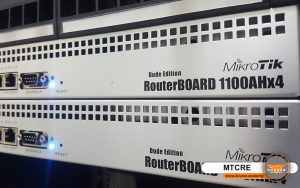
در این دورهی آموزشی دانش پذیر قادر به برنامه ریزی، مسیریابی، پیکربندی و رفع اشکال روتر میکروتیک خواهد بود..
مخاطبان هدف: مهندسان و تکنسین های شبکه که مایل به استقرار و پشتیبانی هستند.
Module 1 Static Routing
- More specific routes
- ECMP
- How to force gateway over specific interface
- Gateway reachability check and route distance
- Routing mark and route policy
- Recursive next-hop and scope/target-scope usage
- Module 1 laboratory Module 2 Point to Point Addressing
- Point to Point address configuration
- Module 2 laboratory Module 3 VPN
- What is VPN?
- Different types of VPN
- Site to site connectivity with tunnels
- IPIP, EoIP, PPTP, SSTP, L2TP, PPPoE
- VLAN and it’s usage
- QinQ implementation
- VLAN and managed switch
- VLAN and switch chip configuration on RouterBOARDs
- Module 3 laboratory Module 4 OSPF
- What is OSPF?
- How OSPF protocol works
- Hello protocol
- Database distribution and LSA types explained
- OSPF network structure
- Areas
- Router types
- OSPF neighbors and neighbor states (DR and BDR election)
- External Route Distribution methods (type1, type2)
- Interface cost and interface types (broadcast, NBMA, etc.)
- SPT calculation algorithm
- OSPF and multicast (problems with NBMA)
- Stub, NSSA and area ranges (route aggregation)
- Virtual links, usage and limitations
- OSPF routing filters and limitations
- Module 4 laboratory

دانشجویان در این دوره ی آموزشی میکروتیک با موراد زیر را یاد می گیرند:
ویژگی های اصلی RouterOS Enterprise WiFi
CAPsMAN ادر وای فای واقعی و پیاده سازی
شبکه های وایرلس، تنظیمات
مخاطبان هدف: مهندسان و تکنسین های شبکه
پیش نیاز دوره: MTCNA
سرفصل های دورهی MTCEWE میکروتیک
Module 1 Wireless Introduction
- Wireless routers
- RouterBOARD hardware with integrated wireless
- MikroTik wireless cards
- Module 1 laboratory Module 2 RF Wireless Characteristics
- The RF Radio Spectrum and Electromagnetic Energy
- Decibels
- Antenna theory and examples of use
- Isotropic
- Directional
- Omnidirectional
- Antenna polarization
- Initial class setup
- Attenuation/absorption and reflective properties of building materials and how they affect radio signals
- 4/5GHz indoor/outdoor cell sizes and transmitter powers
- Client roaming
- RouterOS station roaming setting
- Co-channel and Adjacent-channel interference
- Choosing correct access point placement
- Physical network infrastructure Understanding ‘Airtime’
- Module 2 laboratory Module 3 Wireless Standards
- 11a/b/g/n/ac wireless protocol
- 11 standards features overview
- Bands, channels (frequencies) and channel widths
- Scan list Modulation schemes and MCS data rates
- Channel bonding
- Frame aggregation overview
- Chains (SISO, MIMO and MU-MIMO)
- CSMA/CA overview
- HW protection (RTS/CTS)
- QoS priorities / WMM®
- Future standards (802.11ax) Module 3 laboratory Module 4 Country / Regulatory Domain Settings in CAPsMAN
- Antenna gain and control of maximum EIRP
- Setting antenna gain on CAP
- Selecting the country code and purpose of ‘installation’ setting
- Dynamic frequency selection (DFS radar detect)
- Module 4 laboratory Last edited on March 10th, 2020 Module 5 Non CAPsMAN Wireless Modes
- Extending coverage with repeaters and extenders
- Bridging with MikroTik 60GHz Wireless Wire products
- Module 5 laboratory Module 6 Wireless Security
- Authentication (Open / Shared)
- Encryption (WEP, WPA™ TKIP, WPA2™ AES)
- Weaknesses of older encryption (WEP / WPA™ TKIP)
- Overview of 802.11X (RADIUS and EAP)
- Performance difference of TKIP vs. AES
- Basic access list (ACL) management
- Mitigating against most common known vulnerabilities of 802.11
- Module 6 laboratory Module 7 Wireless Troubleshooting
- Troubleshooting wireless clients
- Registration table analysis
- TX/RX signal strength
- Signal to noise ratio
- CCQ, frames and HW frames, hardware retries
- Data rates
- Analysing the System log for wireless problems
- Scan, background scan
- Frequency usage
- Wireless snooper
- Wireless sniffer
- Module 7 laboratory Module 8 Wireless Surveys
- Pre-install site surveys
- Spectrum analysis overview
- Prediction software overview
- Post-install validation surveys
- Module 8 laboratory Last edited on March 10th, 2020 Module 9 CAPsMAN v2
- MikroTik CAPsMAN version 2 features CAP hardware/software requirements
- L2 (broadcast/multicast) vs L3 (via UDP) CAPs communication methods
- Using DHCP option 138
- Configuration of a CAP
- CAPsMAN discovery and selection by CAP
- Authentication and locking by SSL certificates
- Auto certificate & locking
- Auto upgrading feature
- Securing the CAP configuration
- CAPsMAN configuration settings (channels, datapaths, security configurations, data rates)
- Provisioning CAP Interfaces (single and dual band APs)
- Datapath / local forwarding
- Dynamic vs static CAP interfaces on CAPsMAN
- Virtual AP (additional SSIDs)
- Static interfaces on CAPs (slave virtual interfaces with VLANs)
- Access list features Module 9 laboratory
دوره آموزش MTCSE

در این دورهی آموزشی میکروتیک دانشجو می تواند امنیت مناسب تجهیزات را برنامه ریزی و اجرا نماید و اقدامات مناسب امنیتی را برای شبکه های مبتنی بر میکروتیک را فراهم آورد.
مخاطبان هدف: مهندسین و تکنسین های شبکه های میکروتیک
سرفصل های دورهی MTCSE میکروتیک
Module 1 Introduction
- Attacks, mechanisms and services
- The most common threats
- RouterOS security deployment
- Module 1 laboratory Module 2 Firewall
- Packet flow, firewall chains
- Stateful firewall
- RAW table
- SYN flood mitigation using RAW table
- RouterOS default configuration
- Best practices for management access
- Detecting an attack to critical infrastructure services
- Bridge filter • Advanced options in firewall filter
- ICMP filtering
- Module 2 laboratory Module 3 OSI Layer Attacks
- MNDP attacks and prevention
- DHCP: rogue servers, starvation attacks and prevention
- TCP SYN attacks and prevention
- UDP attacks and prevention
- ICMP Smurf attacks and prevention
- FTP, telnet and SSH brute-force attacks and prevention
- Port scan detection and prevention
- Module 3 laboratory Module 4 Cryptography
- Introduction to cryptography and terminology
- Encryption methods
- Algorithms – symmetric, asymmetric
- Public key infrastructure (PKI)
- Certificates
- Self-signed certificates
- Free of charge valid certificates
- Using the certificates in RouterOS
- Module 4 laboratory 2 Last edited on March 22, 2019 Module 5 Securing the Router
- Port knocking
- Secure connections (HTTPS, SSH, WinBox)
- Default ports for the services
- Tunneling through SSH
- Module 5 laboratory Module 6 Secure Tunnels
- Introduction to IPsec
- L2TP + IPsec
- SSTP with certificates
- Module 6 laboratory

در دوره ی MTCTCE میکروتیک ،دانشجو آموزش می بیند کیفیت خدمات شبکه را با استفاده از صف ها، فایروال و سایر ویژگی ها مدیریت کند.
مخاطبان هدف: مهندسان و تکنسین های شبکه برای ارتقای مهارت کنترل ترافیک
پیش نیاز دوره: MTCNA
سرفصل های دورهی MTCTCE میکروتیک
- Packet flow diagram
Why this diagram is necessary?
• Full overview of all things covered by diagram
• Simple examples how packet travels through the diagram (routing, bridging, connection to router etc.) + LAB
• More complex examples of diagram usage + LAB
2- Firewall filter/nat/mangle
• Connection tracking
• Filter + LAB
– chains (default/custom)
– all rule “actions” covered
– most common rule “conditions” covered
• NAT + LAB
– chains (default/custom)
– all rule “actions” covered
– most common rule “conditions” covered
– NAT helpers
• Mangle + LAB
– chains (default/custom)
– all rule “actions” covered
– most common rule “conditions” covered
• Some complicated rule “conditions” covered(“advanced”, “extra” tab) + LAB
• uPNP
3- Quality of Service
• HTB
– HTB general information
– HTB implementation (queue tree)
– HTB structure + LAB
– HTB Dual Limitation + LAB
– HTB priority + LAB
• Burst + LAB
• Queue types
– FIFO + LAB
– SFQ + LAB
– RED + LAB
– PCQ + several LABs
– queue size + LAB
• Simple queues + LAB
• Simple queue and queue tree interaction
4- DNS client/cache
• Basic configuration + LAB
• Static DNS Entry + LAB
5- DHCP client/relay/server
• DHCP communication analysis
• DHCP-client identification/ configuration + LAB
• DHCP server configuration: + LAB
– DHCP networks
– DHCP options (build-in and custom)
– IP Pool
– advanced DHCP
• DHCP relay configuration + LAB
6- Web Proxy
• Basic configuration
• Proxy rule lists
– Access list + LAB
– Direct Access list + LAB
– Cache list + LAB
• Regular expression + LAB

در این دورهی آموزشی میکروتیک دانشجو قادر خواهد بود، مدیریت ایمن شبکه های میکروتیک در مقیاس بزرگ و مدیریت متمرکز کاربر را انجام دهد.
مخاطبان هدف: مهندسان و تکنسین های شبکه که مایل به استقرار و پشتیبانی هستند
شبکه های شرکتی در مقیاس بزرگ
پیش نیاز دوره: گواهی MTCNA
سرفصل های دورهی MTCUME میکروتیک
Module 1 : PPP
– Local and remote addresses
– Incoming and outgoing filters
– Address list
– Change TCP-MSS
– Use encryption
– Session timeout
– Rate-limit configuration
– Only-one setting
– Service and Profile
– Local and Remote address
– Routes configuration
– Limit Bytes In/Limit Bytes Out configuration
– Set addresses ranges
– Next pool options
Module 2 : PPTP, LT2P
– Theory
– Comparison
- PPTP Client configuration
– Client setup
– Set profile
– Dial on demand
– Add default route and static routes
- PPTP Server configuration
– Enable server
– Setup profiles
– Add clients to PPP secret
– Set static interfaces for clients
- L2TP Client configuration
– Client setup
– Configure profile
– Dial on demand
– Add default route and static routes
- L2TP Server configuration
– Enable server
– Set profiles
– Add clients to PPP secret
– Set Static interfaces for clients
Module 3 : PPPoE
– Theory
– Usage environment
– Comparison to other PPP protocols
- PPPoE client configuration
– Client setup
– Select interface
– Service name
– Configure profile
- PPPoE Server configuration
– Enable PPPoE server
– Set profiles
– Add clients to PPP secret
– Add Static interfaces for clients
– Secure server by removing any IP address from PPPoE server interface
– Set profile without encryption
– Set profile with encryption
– Configure PPPoE client without encryption
– Set ECMP routes for PPP interfaces
Module 4 : Bridging
– Set L2TP tunnel
– Set EoIP tunnel
– Create bridge and add necessary interfaces to ports
– Confirm you have Ethernet connectivity between remote nodes
– Set L2TP tunnel
– Set VPLS tunnel
– Create bridge and add necessary interfaces to ports
– Set L2TP tunnel
– Use BCP to bridge PPP interface
– Add to bridge necessary interface
– Enable multilink by specifying correct MRRU settings
– Disable mangle rules for MSS adjustment
– Setup client and specify multiple interfaces for one client
– Set PPPoE server with MLPPP support
Module 5 : IPSec
– Theory and concepts
– Comparison to other VPN protocols
– Use different authentication methods
– IPSec exchange modes
– Encryption and hash algorithms
– NAT-Traversal
– Lifetime and lifebytes
– DPD protocol
– IPSec protocol and action
– Tunnels
– Generate dynamic Policy
– Encryption and authentication algorithms
– Lifetime
– PFS
– Flush SA
- Create IPSec between two routers with NAT
– Set peer
– Set policy
– Set NAT rules
– Confirm the secure link is established
Module 6 : HotSpot
– Concepts
– Usage environments
– Setup HotSpot with default settings
– HTTP CHAP/PAP
– MAC
– Cookie
– HTTPS
– Trial
– RADIUS
– Add users
– Set MAC-address for user
– Set MAC-address for username
– Limit Uptime and Limit Bytes In/Out
– Reset limits for user
– Host Table
– Active Table
– SNMP for users
– Host Table
– Active Table
– SNMP for users
– Keepalive timeout
– Shared users
– Rate-Limit
– Address-list
– Incoming/Outgoing filter
– Incoming/Outgoing Packet Mark
– Walled garden
– Walled garden IP
– IP binding
– Advertisement
– Customize pages
Module 7 : Radius
Add radius client
Set service
Use RADIUS for the specific service
- RADIUS server
- User manager
– Install the latest user-manager
– Add routers
– Add users
– Set profile

دانشجو با این آموزش تنظیمات پروتکل BGP، MPLS و VPLS را یاد بگیرد و و در شبکه از آن استفاده کند.
BGP
- What is Autonomous System
- What is BGP?
- Path Vector algorithm
- BGP Transport and packet types
- iBGP and eBGP + LAB
- Stub network scenarios and private AS removal + LAB •
Non-stub scenarios + LAB
- iBGP and eBGP multihop and loopback usage + LAB
- Route distribution and routing filters +LAB
- BGP best path selection algorithm
- BGP prefix attributes and their usage + LAB
- BGP route reflectors and confederations + LAB MPLS
- What is MPLS (basics)
- Static Label Mapping + LAB
- Label Distribution (LDP) + LAB
- What is Penultimate-hop-popping
- MPLS traceroute differences
- LDP based VPLS tunnels + LAB
- What is Bridge Split Horizon + LAB
- VPLS Control Word (CW) usage
- L2MTU importance and MPLS fragmentation
- BGP based VPLS + LAB
- VRF and route leaking + LAB
- L3VPN (BGP based Layer3 tunnels) + LAB
- OSPF as CE-PE protocol Traffic Engineering
- What is traffic engineering and how it works
- RSVP, Static path, dynamic path (CSPF) + LAB
- Bandwidth allocation and bandwidth limitation differences and settings + LAB
دوره آموزش MTCIPv6E

در دوره ی MTCIPV6E میکروتیک دانشجویان این موارد را یاد خواهند گرفت:
آشنایی با پروتکل IPv6 و توانایی
پیاده سازی شبکه IPv6
مخاطبان هدف: مهندسان و تکنسین های شبکه
برای پشتیبانی شبکه از IPv6
- شبکه های شرکتی
- CPE های مشتری(WISP) و ISP))
پیش نیاز دوره: MTCNA
سرفصل های دورهی MTCIPV6E میکروتیک
Module 1 Introduction to IPv6
- IPv6 address
- Differences between IPv4 and IPv6
- Address distribution
- Address notation
- SLAAC IPv6 address creation (EUI-64)
- Subnetting
- Address types
- Link-local
- Global
- Multicast
- Anycast
- Unique local
- Special addresses
- Reserved IPv6 addresses
- Module 1 laboratory Module 2 IPv6 Protocol
- Address configuration
- Auto-configuration
- Stateless – SLAAC, DHCPv6
- Stateful – DHCPv6
- Neighbor discovery protocol
- IPv6 routing basics
- IPv6 prefix
- Module 2 laboratory Module 3 IPv6 Packet
r • Header field description
- Next header (daisy chaining)
- Fragmentation
- Path MTU discovery
- Module 3 laboratory 2 Last edited on August 26, 2016 Module 4 IPv6 Security
- ICMPv6
- Neighbor discovery protocol
- Router solicitation
- Router advertisement
- Neighbor solicitation
- Duplicate address detection
- Neighbor unreachability detection
- Neighbor advertisement
- ‘Managed address configuration’ flag
- ‘Other configuration’ flag
- Redirect
- MLD (Multicast Listener Discovery)
- Temporary addresses
- Firewall
- IPsec
- Header only encryption (AH)
- Data only encryption (ESP)
- Header and data encryption (AH+ESP)
- Module 4 laboratory Module 5 Transition Mechanisms
- Dual stack (RIPE recommended)
- 6to4 • 6RD
- Teredo
- DS-lite (Dual stack lite)
- Module 5 laboratory
دوره آموزش MTCSWE

پیش نیاز دوره: MTCNA
سرفصل دوره MTCSWE میکروتیک
Module 1 Introduction
- Layer 2 forwarding concepts
- Unicast, multicast and broadcast traffic
- MAC learning in bridges and switches
- Interface settings
- RouterOS bridge overview
- RouterBOARD switch chip overview
- RouterBOARDs with basic switch chips
- Cloud Router Switch (CRS) series devices with advanced switch chips
- SwitchOS (SwOS) brief overview
- Module 1 laboratory Module 2 MTU
- MTU
- RouterOS bridge overview
- L2MTU
- Jumbo frames
- Potential MTU issues
- Module 2 laboratory Module 3 VLAN
- 802.1Q and 802.1ad VLAN overview and tagging concepts
- RouterOS VLAN interfaces
- Port based VLAN (VLAN bridging)
- Inter-VLAN routing (‘router on a stick’)
- VLANs in basic switch chips
- Port based VLAN
- VLANs in bridge interfaces
- Port based VLAN
- MAC based VLAN
- Protocol based VLAN
- QinQ (802.1ad)
- QinQ implementation with bridge VLAN filtering
- QinQ implementation with VLAN interfaces
- Module 3 laboratory Module 4 Spanning Tree Protocol
- Spanning tree protocol (STP) concepts
- STP bridge priority
- STP port path cost
- STP and RSTP comparison
- Multiple Spanning tree (MSTP) concepts
- MSTP definition
- MSTP regions
- CST/CIST
- Bridge protocol data unit (BPDU)
- Spanning tree security
- Module 4 laboratory Module 5 Link Aggregation
- RouterOS bonding
- Bonding modes
- Compatibility with other static link aggregation
- Module 5 laboratory Last edited on February 19, 2020 3 Module 6 Port Isolation
- RouterOS bridge horizon
- Switch port isolation
- Module 6 laboratory Module 7 QoS
- Layer 2 QoS (802.1p)
- RouterOS bridge filter priority
- CRS priority configuration
- Traffic shaping
- Bandwidth limiting in bridge with queues
- Bandwidth limiting in switch chip
- Module 7 laboratory Module 8 Layer 2 Security
- IGMP snooping
- DHCP snooping
- Loop protect
- Traffic storm control
- Layer 2 firewall
- RouterOS bridge filter features
- Switch access control list
- BPDU guard
- ARP modes
- Port security
- 802.1X
- Switch security
- Module 8 laboratory Module 9 PoE
- RouterOS PoE modes and compatibility
- RouterOS PoE priority settings
- RouterOS PoE monitoring
- Module 9 laboratory Module 10 Tools
- Layer2 diagnostic tools
- Port mirroring
- Module 10 laboratory Module 11 SwOS
- Introduction to SwOS
- RouterBOARD dual-boot compatibility
- Installing SwOS
- Managing SwOS
- Configuration of Layer 2 Features with SwOS
- VLANS • (R)STP
- Port trunking
- QoS
- Layer 2 security
- Module 11 laboratory
